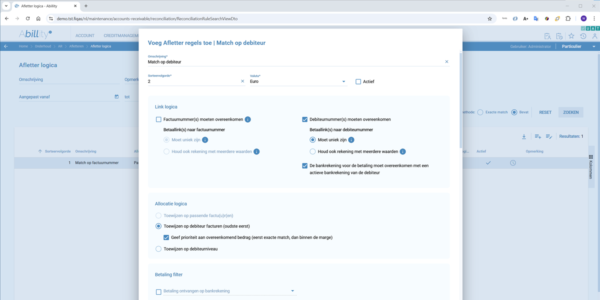Automatic reconciliation can be very efficient, especially when dealing with significant numbers of payments.
However, caution is needed here. Because automatically linking many payments incorrectly actually creates additional work. While with a more conservative approach, you miss out on efficiency. With Abillity®, you can find and maintain the balance by intelligently configuring your reconciliation strategy.